ArkUI开发框架提供了 4 种像素单位供开发者使用,分别是: px 、 vp 、 fp 和 lpx ,框架采用vp为基准数据单位。它们之间的区别如下表所示:
| 名称 | 描述 |
|---|---|
| px | 屏幕物理像素单位。 |
| vp | 屏幕密度相关像素单位,根据屏幕像素密度转换为屏幕物理像素。 |
| fp | 字体像素,与vp类似适用于屏幕密度变化,随系统字体大小设置变化。 |
| lpx | 视窗逻辑像素单位,lpx单位为实际屏幕宽度与逻辑宽度(在 config.json 中配置的 designWidth )的比值,如配置 designWdith 为 720 时,在实际宽度为 1440 物理像素的屏幕上, 1px 为 2px 。 |
ArkUI开发框架也提供了全局方法把这些不同的尺寸单位相互转换,全局方法如下所示:
declare function vp2px(value: number): number;declare function px2vp(value: number): number;declare function fp2px(value: number): number;declare function px2fp(value: number): number;declare function lpx2px(value: number): number;declare function px2lpx(value: number): number;像素单位转换
提供其他单位与px单位互相转换的方法。
| 接口 | 描述 |
|---|---|
| vp2px(value : number) : number | 将vp单位的数值转换为以px为单位的数值。 |
| px2vp(value : number) : number | 将px单位的数值转换为以vp为单位的数值。 |
| fp2px(value : number) : number | 将fp单位的数值转换为以px为单位的数值。 |
| px2fp(value : number) : number | 将px单位的数值转换为以fp为单位的数值。 |
| lpx2px(value : number) : number | 将lpx单位的数值转换为以px为单位的数值。 |
| px2lpx(value : number) : number | 将px单位的数值转换为以lpx为单位的数值。 |
最后我们通过代码来体验一下
/*
* Copyright (c) 2021 JianGuo Device Co., Ltd.
* Licensed under the Apache License, Version 2.0 (the "License");
* you may not use this file except in compliance with the License.
* You may obtain a copy of the License at
*
* http://www.apache.org/licenses/LICENSE-2.0
*
* Unless required by applicable law or agreed to in writing, software
* distributed under the License is distributed on an "AS IS" BASIS,
* WITHOUT WARRANTIES OR CONDITIONS OF ANY KIND, either express or implied.
* See the License for the specific language governing permissions and
* limitations under the License.
*/@Entry@Componentstruct Example {
build() {
Column() {
Column() {
Text("width(220)")
.width(220).height(40).backgroundColor(0xF9CF93)
.textAlign(TextAlign.Center).fontColor(Color.White).fontSize('12vp')
}.margin(5)
Column() {
Text("width('220px')")
.width('220px').height(40).backgroundColor(0xF9CF93)
.textAlign(TextAlign.Center).fontColor(Color.White)
}.margin(5)
Column() {
Text("width('220vp')")
.width('220vp').height(40).backgroundColor(0xF9CF93)
.textAlign(TextAlign.Center).fontColor(Color.White).fontSize('12vp')
}.margin(5)
Column() {
Text("width('220lpx') designWidth:720")
.width('220lpx').height(40).backgroundColor(0xF9CF93)
.textAlign(TextAlign.Center).fontColor(Color.White).fontSize('12vp')
}.margin(5)
Column() {
Text("width(vp2px(220) + 'px')")
.width(vp2px(220) + 'px').height(40).backgroundColor(0xF9CF93)
.textAlign(TextAlign.Center).fontColor(Color.White).fontSize('12vp')
}.margin(5)
Column() {
Text("fontSize('12fp')")
.width(220).height(40).backgroundColor(0xF9CF93)
.textAlign(TextAlign.Center).fontColor(Color.White).fontSize('12fp')
}.margin(5)
}.width('100%').height("100%").justifyContent(FlexAlign.Center)
}
}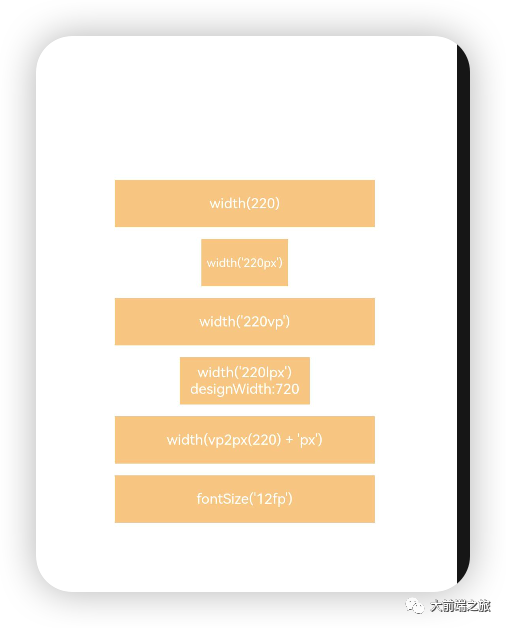
参考文档
像素单位
文章来源于互联网:OpenHarmony像素单位入门
阅读全文
下载说明:
1、本站所有资源均从互联网上收集整理而来,仅供学习交流之用,因此不包含技术服务请大家谅解!
2、本站不提供任何实质性的付费和支付资源,所有需要积分下载的资源均为网站运营赞助费用或者线下劳务费用!
3、本站所有资源仅用于学习及研究使用,您必须在下载后的24小时内删除所下载资源,切勿用于商业用途,否则由此引发的法律纠纷及连带责任本站和发布者概不承担!
4、本站站内提供的所有可下载资源,本站保证未做任何负面改动(不包含修复bug和完善功能等正面优化或二次开发),但本站不保证资源的准确性、安全性和完整性,用户下载后自行斟酌,我们以交流学习为目的,并不是所有的源码都100%无错或无bug!如有链接无法下载、失效或广告,请联系客服处理!
5、本站资源除标明原创外均来自网络整理,版权归原作者或本站特约原创作者所有,如侵犯到您的合法权益,请立即告知本站,本站将及时予与删除并致以最深的歉意!
6、如果您也有好的资源或教程,您可以投稿发布,成功分享后有站币奖励和额外收入!
7、如果您喜欢该资源,请支持官方正版资源,以得到更好的正版服务!
8、请您认真阅读上述内容,注册本站用户或下载本站资源即您同意上述内容!
原文链接:https://www.shuli.cc/?p=19381,转载请注明出处。
1、本站所有资源均从互联网上收集整理而来,仅供学习交流之用,因此不包含技术服务请大家谅解!
2、本站不提供任何实质性的付费和支付资源,所有需要积分下载的资源均为网站运营赞助费用或者线下劳务费用!
3、本站所有资源仅用于学习及研究使用,您必须在下载后的24小时内删除所下载资源,切勿用于商业用途,否则由此引发的法律纠纷及连带责任本站和发布者概不承担!
4、本站站内提供的所有可下载资源,本站保证未做任何负面改动(不包含修复bug和完善功能等正面优化或二次开发),但本站不保证资源的准确性、安全性和完整性,用户下载后自行斟酌,我们以交流学习为目的,并不是所有的源码都100%无错或无bug!如有链接无法下载、失效或广告,请联系客服处理!
5、本站资源除标明原创外均来自网络整理,版权归原作者或本站特约原创作者所有,如侵犯到您的合法权益,请立即告知本站,本站将及时予与删除并致以最深的歉意!
6、如果您也有好的资源或教程,您可以投稿发布,成功分享后有站币奖励和额外收入!
7、如果您喜欢该资源,请支持官方正版资源,以得到更好的正版服务!
8、请您认真阅读上述内容,注册本站用户或下载本站资源即您同意上述内容!
原文链接:https://www.shuli.cc/?p=19381,转载请注明出处。


评论0